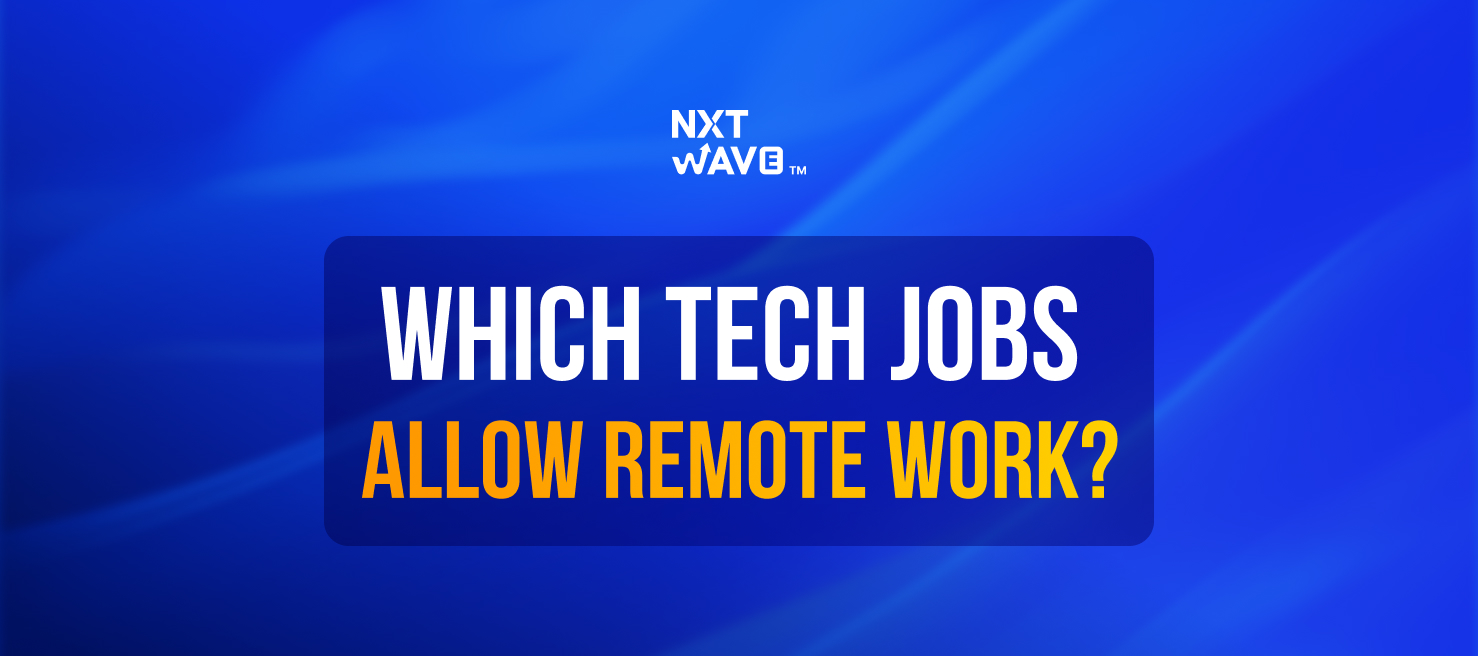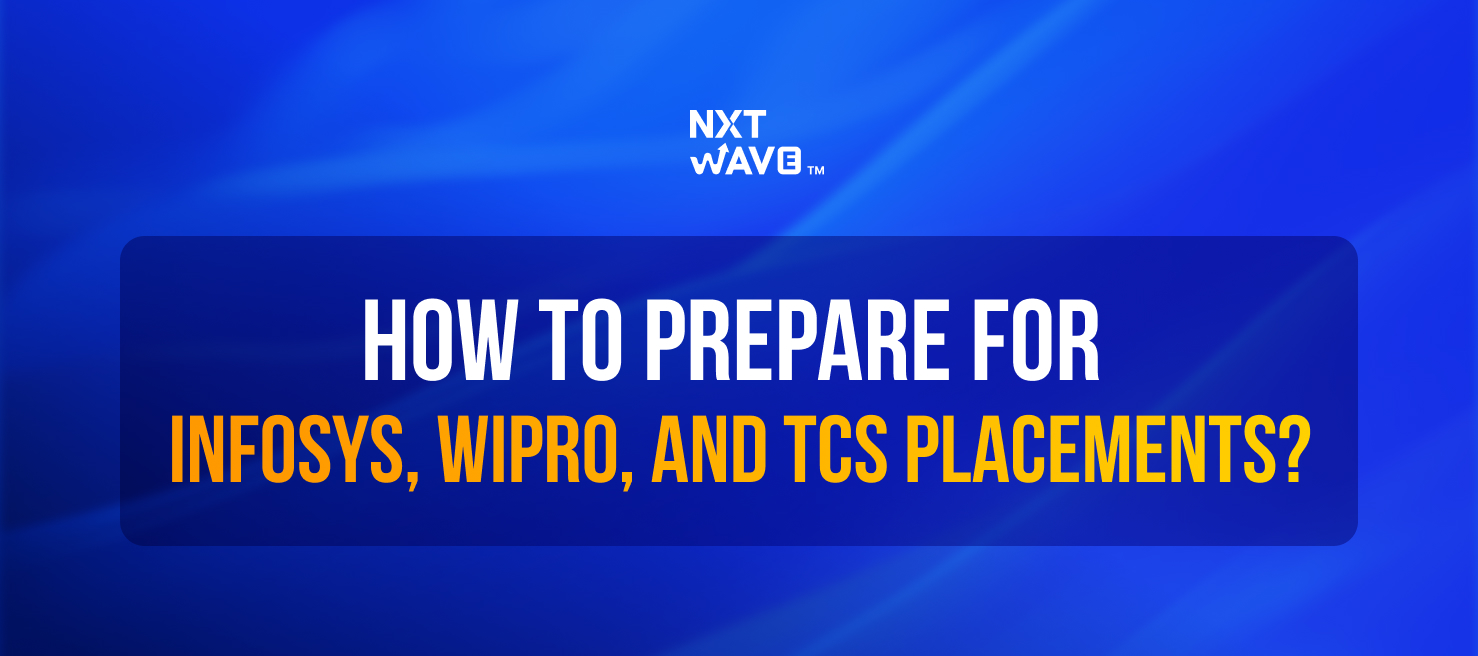Kubernetes Basic Interview Questions
The following are fundamental questions that assess your knowledge of Kubernetes.
1. What is Kubernetes, and what is it used for?
Kubernetes is an open-source platform. It is designed specifically to automate a containerised app's deployment, scaling, and management. Abstracting infrastructure simplifies complicated work and allows programmers to focus on the logic of their applications instead of fixing operational inefficiency. It is used extensively to orchestrate containers in a distributed environment and ensure the application's scalability and reliability.
2. Describe the architecture of Kubernetes.
Kubernetes architecture includes worker nodes and a control plane.
- Control planes include kube-controller-manager (to ensure desired state), kube-scheduler (to make resource claims), etcd (cluster state), and kube-episerver.
- Worker nodes are where containerised apps run. They consist of pods (group of containers), kube-proxy (networking), and kubelet (node agent). This distributed architecture allows for efficiencies in a range of areas including resource overhead, scalability, fault tolerance, monitoring, etc.
3. What is Orchestration in Software and DevOps?
Orchestration in software and DevOps automates the coordination and management of complex workflows, processes, and infrastructure. Orchestration makes sure that different components within an application, like services, databases, and networks, can work together as seamless and holistic connecting pieces in an efficient and scalable manner.
Key Aspects of Orchestration:
- Resource Management: Automatically provisions and scales infrastructure (e.g., Virtual Machines, containers)
- Workflow Management: Automatically runs interrelated tasks according to defined rules.
- Configuration Management: Properly configures systems with the required settings and dependencies.
- Deployment Automation: Releases software with a collection of tools such as Kubernetes, Jenkins, and Ansible
- Monitoring and Logging Integration: Identifying the need to integrate monitoring tools for the health and performance of applications and/or systems.
For example, when we use the word orchestration when referring to Kubernetes, we are essentially asserting that we are managing containerised applications, scaling them based on demand, while enabling redundancy.
4. How are Docker and Kubernetes Related?
Both Docker and Kubernetes are complementary technologies used for containerisation and container orchestration.
Docker
- It is a containerisation platform allowing applications to run in isolated environments.
- It packages applications and all dependencies into lightweight Docker containers (i.e. .docker files) ensuring applications are portable across various systems (local, cloud, or hybrid).
Kubernetes
- It is a container orchestration platform with automated deployment, scale, and management of cloud native containerised applications.
- It ensures load balancing, self-healing, and fault tolerance.
- Manages multiple containers across clusters in an efficient manner.
Relationship Between Docker and Kubernetes:
Docker builds and executes containers, while Kubernetes manages them. Kubernetes is looking after your Docker containers with built in automation for scaling, load balancing and networking.
Docker is fantastic to use for applications that require a single container to be created, while Kubernetes is a better option to orchestrate applications that have multiple containers and are complex.
Analogy: Docker is like putting your application in a shipping container, Kubernetes is the system that automatically moves, tracks, and manages containers operating across ports (servers).
5. What is a Persistent Volume (PV) in Kubernetes?
A Persistent Volume (PV) is a resource in Kubernetes for storage that exists outside the lifecycle of a pod, meaning the data remains when a pod is deleted or a pod is restarted. When using persistent volumes for storage it allows data to be dynamically and efficiently managed within a container-based environment.
Characteristics of a Persistent Volume:
- Provides a way to decouple storage resources from pods, ensuring data is always accessible.
- Provides support for multiple types of storage resources (local storage, cloud storage such as AWS EBS or Google Persistent Disks, and NFS).
- It manages all storage automatically (dynamic provisioning, deleting, etc.) through Kubernetes.
- It incorporates Persistent Volume Claims (PVC) for pods to dynamically request storage.
Example PV YAML Definition:
apiVersion: v1
kind: PersistentVolume
metadata:
name: my-pv
spec:
capacity:
storage: 10Gi
accessModes:
- ReadWriteOnce
persistentVolumeReclaimPolicy: Retain
storageClassName: standard
hostPath:
path: "/mnt/data"
capacity: it defines the size of the storage (e.g., 10Gi).
accessModes: it defines how the volume can be accessed. (ReadWriteOnce, ReadOnlyMany, ReadWriteMany).
storageClassName: Defines the storage type.
hostPath: Points to the physical storage location.
Use Case:
Let's assume the working pod has a database running in Kubernetes. If the pod restarts, we will lose all data if there is no Persistent Volume. The Persistent Volume is a workload to ensure the database retains data on restart.
6. What are Kubernetes Pods?
The pods are the smallest deployable units in Kubernetes. They contain one or a number of containers that share specifications, networking, and storage. They represent one instance of a running process in a Kubernetes cluster. Pods simplify resource allocation and scaling for workloads, because it allows related containers with common functionality to be grouped together.
7. What are DaemonSets in Kubernetes?
In Kubernetes, a DaemonSet is a controller that makes sure every node in a cluster has a copy (or instance) of a pod running. DaemonSets are useful for executing services, and background type jobs that should always have a running process on every node, like a monitoring agent, logging agent, or a network proxy.
Key Characteristics of DaemonSets:
- Pod Deployment: Guarantees that one pod is deployed to every node within the cluster (or subset of nodes using filters for node label applications).
- Pod Creation: As new nodes are added to the cluster, DaemonSet will create a pod to run on the new nodes.
- Pod Removal: When a node is removed from the cluster, the DaemonSet pod gets removed too.
Use Case:
DaemonSets are perfect for system level type services that need representation on every node or if a consistent deployment is warranted. Such things could include:
- Log collection (like fluentd or logstash).
- Monitoring agents (like the Prometheuas node exporter).
- Network proxies or DNS caching.
Example:
apiVersion: apps/v1
kind: DaemonSet
metadata:
name: fluentd
spec:
selector:
matchLabels:
name: fluentd
template:
metadata:
labels:
name: fluentd
spec:
containers:
- name: fluentd
image: fluent/fluentd:v1.12-debian-1
8. What is a Node in Kubernetes?
In the context of Kubernetes, a node is either a virtual or physical system that is a component of the cluster and serves as a worker unit to operate the pods, which are the tiniest deploying units inside the cluster.
Key Components of a Node:
- Kubelet: The component responsible for monitoring the containers running in the pods on the node and for communicating with the master node.
- Container Runtime: The program that actually runs the containers (Docker, Containerd, etc.)
- Kube Proxy: Schedules and maintains any network communication within the cluster and facilitates load balancing between services.
- Pod(s): The smallest deployable unit encapsulating one or more containers running on the node.
Node Types:
- Master Node: Workload scheduling is managed by the master node, which is the Kubernetes cluster's control plane.
- Worker Node: The node that handles application workloads, the pods.
9. Describe How the Kubernetes Master Node Operates
The Master Node in Kubernetes is responsible for controlling your Kubernetes cluster and managing the desired state of the cluster. It also supervises many components that are used by the cluster.
Key Components of the Master Node:
1. API Server (kube-apiserver):
- The central point of interaction for users, components, and external systems.
- It exposes the Kubernetes REST API and handles requests for cluster state changes (e.g., creating pods and scaling deployments).
- Communicates with other components like the Scheduler, Controller Manager, etc, to maintain the desired state.
2. Controller Manager (kube-controller-manager):
- Monitors the state of the cluster and makes adjustments as needed.
- Handles control loops, such as ensuring the correct number of pod replicas are running, managing node health, and more.
3. Scheduler (kube-scheduler):
- Decides which worker node should run a newly created pod based on resource availability, policies, and constraints.
- It schedules the pods onto nodes according to available resources and affinity/anti-affinity rules.
4. etcd:
- A distributed key-value store stores all cluster data, such as configuration, state, and secrets.
- Ensures the consistency of the cluster and provides persistent storage of cluster metadata.
How the Master Node Works:
- The API Server receives requests (e.g., creating a new pod or deployment).
- It passes these requests to the Scheduler, which decides the best node for the pod.
- The Controller Manager ensures the desired state is maintained (e.g., scaling pods if needed).
- The etcd database stores the final state of the cluster and serves as a source of truth.
The Master Node maintains the overall control and management of the cluster, while Worker Nodes carry out the actual work (running the application containers).
10. Differentiate between a Node and a Pod.
Pod signifies a bunch of one or more containers that have shared resources. A node refers to a virtual or physical machine that serves as a worker within the Kubernetes cluster. A Node accommodates multiple pods. Though pods are logical units, nodes offer the underlying infrastructure for their execution.
11. What is a Kubernetes Cluster?
It includes a control plane and a set of worker nodes that compose containerised applications. The control plane handles the overall state of the cluster. Worker nodes operate the actual workloads. Clusters allow efficient resource allocation, reliability, and scalability. This makes them the backbone of Kubernetes environments.
12. What is Minikube?
Minikube is an application that allows you to run a single-node Kubernetes cluster on your desktop. It can be used to develop and test, allowing you to create a Kubernetes environment without needing to understand how to set up a complex multi-node cluster. Minikube will host Kubernetes clusters on VMs, docker, and on bare-metal systems.
Key Features of Minikube:
- Local Kubernetes Cluster: Minikube provides a streamlined, lightweight, single-node Kubernetes cluster on your local machine.
- Quick Setup: Almost anyone who wants to have a simple, hands-on experience trying out Kubernetes or testing their application will be able to get it up and running quickly.
- Multi-Environment Support: Minikube can run in macOS, Linux, and Windows environments.
- Support for Kubernetes Features: Minikube supports most of the Kubernetes operational features, including Ingress, Services, Persistent Volumes, and Helm.
- Ease of Use: Contains a simple command-line interface (CLI) to create, start, stop, and manage your clusters.
Core Kubernetes Interview Questions
Core Kubernetes interview questions and answers to check your knowledge related to the details and workings of the Kubernetes architecture.
1. Explain the Concept of Ingress in Kubernetes.
In Kubernetes, ingress refers to a set of rules that permit incoming connections to join to the cluster services. It serves as a gateway via which HTTP and HTTPS traffic can enter the cluster's applications. Ingress controllers manage the traffic routing to services based on the Ingress rules.
Key Components:
- Ingress Resource: An Ingress resource specifies how to route external traffic into services within the cluster. It will typically have rules that specify the host (domain) and URL path which will direct traffic accordingly to the needed service.
- Ingress Controller: An Ingress controller is a load balancer that listens to the Ingress resource to implement the rules specified in the Ingress resource; it may be NGINX, HAProxy, Traefik, or a cloud-specific controller such as the AWS ALB or GCE Ingress controller.
Features of Ingress:
- URL Routing: Ingress resource can route based on URL paths. This allows one IP address to expose multiple services, but allows them to be distinguished by the path/appending a path (service1 = /app1 and service2 = /app2, etc.)
- TLS Termination: Ingress can handle SSL termination, which means it will be able to decrypt HTTPS traffic and send it on as HTTP to the internal services. This is helpful to reduce the management of SSL.
- Load balancing: Ingress also manages traffic balancing for an application, which is referred to as load balancing.
- Authentication and Authorization: Ingress can be integrated to use external authentication systems like OAuth to restrict access to services.s.
Example of Ingress Resource:
apiVersion: networking.k8s.io/v1
kind: Ingress
metadata:
name: example-ingress
namespace: default
spec:
rules:
- host: example.com
http:
paths:
- path: /service1
pathType: Prefix
backend:
service:
name: service1
port:
number: 80
- path: /service2
pathType: Prefix
backend:
service:
name: service2
port:
number: 80
This Ingress resource will redirect traffic going to example.com/service1 to service1 and traffic going to example.com/service2 to service2.
2. What is a Namespace in Kubernetes? Name the Initial Namespaces From Which Kubernetes Starts.
A Namespace in Kubernetes is a logical partition of cluster resources that enables users to group resources together. This understanding leads to a realization that resource isolation in Kubernetes is possible, allowing resources to cohabit within a single cluster, but have different namespaces and resource separation. In Kubernetes, namespaces are used to isolate environments (for example, in dev, staging, and production) or workloads used by different teams or groups of engineers.
Key Concepts:
- Isolation of Resources: Namespaces are a method of resource isolation within a cluster whereby namespaces can have their own resources (pods, services, deployments, etc.) that will not collide or conflict with resources in other namespaces.
- Resource Quotas: Namespaces resolve a need to enforce resource quotas (CPU, memory, storage) over certain parts of the cluster.
- Access Control: Managing access control policies and security compliance based upon namespaces makes sense to organizational teams that are working on different projects or environments; and these capability make sense for Kubernetes security operations as well.
Default Namespaces:
When a Kubernetes cluster is created, it comes with some standard namespaces such as:
- default: This is the default namespace any resources will be deployed to, or created in, if you do not specify a namespace.
- kube-system: This namespace holds internal resources managed by Kubernetes like kube-dns, kube-proxy, and other resources that are internal to Kubernetes.
- kube-public: Mostly for resources that are public in the cluster like some information resources that should be available for all users in the cluster.
- kube-node-lease: for node lease resources that keep track of the status of node(s) in a cluster.
Namespaces in Kubernetes allow users to create multiple isolated environments in the same cluster when needed, to help manage the requests and user access for large applications.
3. Explain the Use of Labels and Selectors in Kubernetes.
Labels and Selectors in Kubernetes give users large amounts of power to manage and select resources using key-value pairs.
- Labels: A label is a key-value pair, which is attached to a Kubernetes object (pod, service, deployment etc.), that helps in identifying, categorising and organizing those objects.
- Labels' purpose: Labels are used to organise objects and allow you to perform operations on them. Labels effectively provide additional meta-data that can be used for filtering, selecting, and grouping.
- Syntax: Labels are key-value pairs, where key is considered a string and value is an optional string; for example: app: frontend, env: production.
- Usage: Labels can be attached to any object, such as Pods, Services or Nodes, etc. and can be used to group together resources or apply selective updates.
Example of a Label:
apiVersion: v1
kind: Pod
metadata:
name: nginx
labels:
app: web
tier: frontend
Selectors:
A selector is used to select a set of Kubernetes Resources based on the labels they have, or to select particular groups of resources that have a shared label.
Types of Selectors:
- Equality based selectors: This selects resources based on whether a label has a specific matching value. Example: app=web.
- Set-based selectors: This selects resources based on whether the label value is in a set of values. Example: tier in (frontend, backend).
Example of a Label Selector:
You can use label selectors in resources like Deployments or Services to determine which Pods you want to target.
apiVersion: apps/v1
kind: Deployment
metadata:
name: web-deployment
spec:
selector:
matchLabels:
app: web
tier: frontend
replicas: 3
template:
metadata:
labels:
app: web
tier: frontend
spec:
containers:
- name: nginx
image: nginx:latest
In the above example, the selector restricts the Deployment to Pods that have the app: web and tier: frontend.
Use Cases of Labels and Selectors:
- Service Discovery: Services select Pods with the correct labels using selectors.
- Deployment Management: Deployments and ReplicaSets use selectors to manage Pods and scale them.
- Organisation: Labels allow the categorisation of resources, for example grouping by application, or environment (dev, staging, prod), or version.
4. How does the Kubernetes Scheduler work?
The Kubernetes Scheduler assigns pods to nodes based on the availability of resources, such as CPU and memory, along with any constraints a user may have defined like affinity or anti-affinity rules. The scheduler aims to make as effective utilization of resources in the cluster as possible, while following the scheduling rules. To guarantee that the burden is distributed evenly throughout the cluster, it continuously searches for unplanned pods and makes an effort to schedule those to a suitable node.
5. What are Deployments in Kubernetes?
Deployments are a higher abstraction. These are used to manage rollbacks, scaling, and application updates. These define desired state of application replicas and assist in maintaining the state of the cluster. When defining a deployment, you specify a desired replica count, and Kubernetes will create or destroy pods to match this count. Deployments are a powerful way to manage stateless applications.
6. Explain ConfigMaps and Secrets
ConfigMaps keeps non-sensitive configuration data, like application settings, in key-value pairs. However, secrets keep sensitive information like API keys or passwords. Both Secrets and ConfigMaps allow decoupling of configuration data from application code and enable dynamic updates without restarting pods. For instance, a ConfigMap can keep environment variables, whereas a Secret can safely give a database password to an application.
7. How do Kubernetes Services work?
Kubernetes Services expose pods to internal or external traffic. Service types include ClusterIP, NodePort, or LoadBalancer. A ClusterIP service enables internal communication within the cluster. A NodePort service exposes an application on a static port. A LoadBalancer service combines with cloud providers to route external traffic. Services will choose selectors to route traffic to the appropriate pod endpoints and provide persistent access to an application.
8. What are StatefulSets, and how are they different from Deployments?
StatefulSets manage stateful applications that need persistent storage and stable network identities. StatefulSets differ from Deployments in that they provide updates on pods, scaling and ordered deployment. As an example, stateful applications such as databases use StatefulSets because each copy may require persistent data storage or an unshared identifier.
Advanced Kubernetes Interview Questions
Advanced kubernetes interview questions and answers challenge your understanding of Kubernetes and problem-solving skills in difficult situations.
1. How would you debug a Kubernetes Pod stuck in a CrashLoopBackOff state?
Discuss tools like Kubectl logs to see application logs and Kubectl descriptions to check pod occurrence. You can explain how to recognise the root cause, like resource limitations or configuration errors.
2. What is Horizontal Pod Autoscaling (HPA), and how is it configured?
You should explain its role in dynamic scaling depending on metrics like memory or CPU usage. You can also describe the configuration process. For example, you can define a resource utilisation threshold and enable the HPA controller.
3. Describe Kubernetes’ role in implementing CI/CD pipelines.
You should include tools like ArgoCD and Jenkins in your discussion. All you need to do is explain how Kubernetes automates scaling and deployment in CI/CD workflows and ensures more reliable and faster releases.
4. How would you secure a Kubernetes cluster?
To answer this question, you can cover topics like RBAC or Role-Based Access Control. This topic manages network policies to restrict traffic, manage permissions, and secret management to safeguard sensitive data.
5. How does Kubernetes support scaling applications? Describe Horizontal Pod Autoscaling (HPA) in Kubernetes.
Applications can be scaled in a number of ways with Kubernetes. Horizontal Pod Autoscaling is one of the elements (HPA). Depending on defined metrics or actual CPU usage, HPA dynamically scales the total number of pods in a deployment or duplicate set. For example, if CPU utilization exceeds a specific or determined threshold Kubernetes will auto resize the deployment or replica set up. HPA is based on the metrics server that collects data and sends it to the Kubernetes API server in real-time. HPA can dynamically scale workloads vertically and horizontally as and when it is required.
6. Can you explain what Kubernetes namespaces are and why they are used?
Kubernetes namespaces serve to logically partition and isolate resources from one another in a Kubernetes cluster, upon which they would be able to support a multi-tenancy model, resource isolation, and access control, providing that all resources belong to the same cluster. Each namespace can have its own deployments, services, pods, etc. What makes namespaces particularly useful in larger clusters is the ability to create a logical separation for various teams or applications running simultaneously, without the necessity of requiring multiple clusters.
7. What are StatefulSets in Kubernetes, and when would you use them?
StatefulSets in Kubernetes are specialized for managing stateful applications. They provide guarantees regarding the ordering and uniqueness of the pod. StatefulSets will ensure that the pod has a stable, unique network identity and persistent storage, even across pod restarts. These features are critical for certain applications, such as databases (e.g., MySQL, PostgreSQL), where it is critical that storage is stable and the identity of the pods is stable. In addition, StatefulSets manage the scale of a stateful application in a predictable and ordered fashion.
8. What is a Kubernetes Ingress, and how is it different from a LoadBalancer?
An Ingress is an API object in Kubernetes that provides HTTP and HTTPS routing to services in the cluster. An Ingress will define a routing rule for traffic to matching service based on hostname and path. An Ingress gives you a lot of control over traffic flow, while a LoadBalancer provisions a cloud load balancer instance which automatically distributes incoming traffic to a group of pods. It is worth mentioning that an Ingress can manage SSL termination, URL path based routing rules, and will typically use one of several ingress controllers like Nginx or Traefik.
9. How does Kubernetes deal with Persistent Storage, what is the comparison between a PersistentVolume (PV) and a PersistentVolumeClaim (PVC)?
Kubernetes deals with Persistent Storage using Persistent Volumes (PVs) and Persistent Volume Claims(PVCs). A PersistentVolume (PV) is a piece of how the volume is handled behind the scenes by the kube-controller. A PersistentVolumeClaim (PVC) is how a user requests access to storage. The user requests the size, access mode (e.g., ReadWriteMany), etc, and Kubernetes binds the PVC to an available PV that matches the criteria the user requested. The cool thing about this system is that it effectively separates the storage lifecycle from the pod lifecycle, making sure the data persists even after pods are removed.
10. What is a DaemonSet in Kubernetes, and when would you use it?
A DaemonSet is a Kubernetes controller type that ensures a pod copy is running on every node in the cluster. It is commonly used for applications that need to run on all nodes, such as log collectors (e.g., Fluentd), monitoring agents (e.g., Prometheus node exporter), or network proxies. When new nodes are added to the cluster, a DaemonSet automatically schedules pods on those nodes. DaemonSets can also manage the scaling of specific services across all nodes in the cluster.
11. What is the function of CoreDNS or Kube-DNS, and how do Kubernetes services interact with DNS?
Kubernetes services are a set of abstractions that define a logical set of a pods, and a policy by which to access them (generally by DNS). Kubernetes allows pods to find services and connect to them using a built-in DNS service. CoreDNS (kube-DNS in older versions) is the DNS server used by Kubernetes to provide this service discovery. When a service is defined and created in Kubernetes, it automatically creates a DNS entry of the form servicename.namespace.svc.cluster.local that Pods can use to access the service, regardless of which node the Pods are running on. This combination allows for the seamless communication between services running in the cluster.
12. Could you describe the use cases and management of Kubernetes Secrets?
Passwords, OAuth tokens, SSH keys, and other sensitive data are stored and managed using Kubernetes secrets. Unless otherwise disclosed, Kubernetes secrets are not displayed to users or pods in plain text when they are retrieved, despite being kept in the Kubernetes API Server as base64 encoded data. Secrets can be stored to a file in a pod or accessed as environment variables. The benefit of using Kubernetes Secrets over environment variables is that Kubernetes enforces secrecy through control of access access with the added option of encryption at rest. Secrets are strongly integrated with Kubernetes RBAC (Role-Based Access Control) so that only authorised users or applications can access and use them.
Kubernetes Scenario-based Interview Questions
1. How does Kubernetes perform rolling updates and rollbacks to ensure zero downtime?
By replacing old Pods with new Pods at a controlled rate, Kubernetes Deployments facilitate rolling updates to maintain the availability of Pods as the update is performed. The maxUnavailable and maxSurge parameters of the Deployment specification control the number of Pods available during a given update. Furthermore, if an error in the rollout occurs, Kubernetes can rollback to a previous stable version using kubectl rollout undo deployment/<deployment-name>. Monitoring rollout status with kubectl rollout status deployment/<deployment-name> helps ensure no traffic is routed to unready Pods, maintaining application uptime.
Example scenario:
You deploy a new version of your application, but users report errors. You review the rollout status and logs before swiftly rolling back to the prior version and restoring service without delay.
2. What is a blue-green deployment strategy in Kubernetes, and how would you implement it?
A blue-green deployment involves running two identical environments (blue and green). The "blue" environment is the current production version, while "green" is the new version. Once the green environment passes all tests, you switch traffic from blue to green, typically by updating a Kubernetes Service to point to the new set of Pods. This approach minimizes downtime and risk during upgrades.
Example scenario:
You deploy version 2 of your application to the green environment while users continue to use version 1 (blue). After validation, you update the Service selector to point to the green Pods, instantly switching all users to the new version.
3. How can you achieve zero-downtime deployments in Kubernetes?
A canary deployment includes progressively introducing a new version of a software program to a small set of users before deploying it to the entire cluster. In Kubernetes, this could be achieved by creating a separate Deployment or varying values (number of replicas) on the deployment itself. Traffic splitting can be achieved through Services or Ingress controllers using weighted routing. This enables you to monitor the rollout and roll back if something goes wrong early on.
4. What is a canary deployment and how is it managed in Kubernetes?
A canary deployment gradually rolls out a new version of an application to a small subset of users before deploying it cluster-wide. In Kubernetes, this can be managed by creating a separate Deployment or adjusting the number of replicas for the new version. Traffic splitting can be done using Services or Ingress controllers with weighted routing. This approach allows for monitoring and rollback if issues are detected early in the rollout.
5. How do you ensure high availability and resilience for applications in a Kubernetes cluster?
High availability is achieved by deploying multiple replicas of Pods across different nodes and availability zones. Pod Disruption Budgets (PDBs) ensure a minimum number of Pods remain available during voluntary disruptions (such as node upgrades). Anti-affinity policies will keep Kubernetes from scheduling Pods on the same node, with the leadership that they cannot fail at the same time. Kubernetes also has self-healing capabilities that will automatically restart Pods that fail, which will also enhance resilience.
6. What steps would you take to perform a Kubernetes cluster upgrade with zero downtime?
- Drain and upgrade control plane nodes one at a time, ensuring the API server remains available.
- Upgrade worker nodes by draining and upgrading each node sequentially, so workloads are rescheduled without downtime.
- Use rolling updates for critical system components and workloads.
- Monitor application health and cluster status throughout the process.
7. How does Kubernetes facilitate fault tolerance and self-healing?
Kubernetes continuously checks whether Pods and nodes are still healthy. In the event a Pod or node fails, the scheduler automatically reschedules the workload to healthy nodes. ReplicaSets help ensure that the desired number of Pods are running. Liveness and readiness probes retrieve and replace unhealthy Pods when needed so that applications are available.
This section addresses questions and answers on how Kubernetes is implemented and managed on leading cloud platforms, as well as related best practices for DevOps integration.
1. How does AWS EKS manage cluster scaling and node groups?
AWS EKS uses the Kubernetes Cluster Autoscaler to automatically add or remove worker nodes based on resource demand. Managed node groups can be scaled manually or automatically. Tags and labels help identify which nodes are auto-scalable.
2. What is the difference between AKS-managed nodes and user-managed nodes in Azure Kubernetes Service?
AKS-managed nodes are maintained by Azure, including automatic upgrades and scaling, simplifying operations. User-managed nodes require manual updates and configuration, offering more control but increased responsibility. Managed nodes are preferred for most workloads, while user-managed nodes are used for custom or complex requirements.
3. How do you enable and use workload identity in Google Kubernetes Engine (GKE)?
Workload identity in GKE allows for impersonation of Google Cloud IAM ServiceAccounts via Kubernetes ServiceAccounts, enabling secure and fine-grained access to Google Cloud resources without requiring any static credentials. Workload identity is enabled for clusters, then configured by mapping a Kubernetes ServiceAccount to a Google IAM ServiceAccount.
4. How do you implement multi-cloud or hybrid-cloud Kubernetes clusters?
Multi-cloud or hybrid-cloud clusters can be managed using Kubernetes Federation or tools like Rancher. Consistent configuration, networking, and security policies are required across environments. Cloud providers offer managed Kubernetes services (EKS, AKS, GKE) that support hybrid and multi-cloud setups.
5. What are best practices for integrating Kubernetes with CI/CD pipelines?
Use tools like as Jenkins, GitHub Actions, or ArgoCD to automate the code integration, testing, and deployment process. The built container images should be stored in a cloud registry, Kubernetes manifests or Helm charts should be versioned, and the deployment of the Kubernetes resources should be automatically initiated.
6. How do you configure IAM roles for service accounts in AWS EKS?
Create an IAM role with the essential permissions, link it to a Kubernetes ServiceAccount via IAM Roles for Service Accounts (IRSA), and include the ServiceAccount in your Pod specs. This allows Pods to securely access AWS resources.
7. What is a service mesh, and how is it used in managed Kubernetes services?
A service mesh (like Istio or Linkerd) manages service-to-service communication, providing features such as traffic management, security (mTLS), and observability. Managed Kubernetes services often support easy installation and integration of service mesh solutions for advanced networking and security needs.
8. How does the LoadBalancer service type differ across cloud providers?
The LoadBalancer service type provisions a cloud provider’s external load balancer. In AWS, this is typically an Elastic Load Balancer (ELB); in Azure, an Azure Load Balancer; and in GCP, a Google Cloud Load Balancer. Each provider has unique features and configuration options.
Monitoring, Logging, and Troubleshooting Interview Questions
This part includes some basic questions and answers related to monitoring cluster health, setting up logging, diagnosing and debugging Pods, and fixing common errors in K8S environments.
1. How do you monitor the health and performance of a Kubernetes cluster?
Monitoring is usually done with metrics collected from Prometheus and visualized using Grafana. The Kubernetes Dashboard presents a user interface (UI) for cluster health monitoring. Important metrics may consist of CPU/Memory usage, pod readiness, and node health.
2. What logging solutions are commonly used in Kubernetes, and how are they implemented?
Popular logging stacks include Fluentd, Loki, and the ELK (Elasticsearch, Logstash, Kibana) stack. Fluentd or a sidecar container collects logs from pods and forwards them to a centralized backend. Loki integrates with Grafana for log visualization. Centralized logging enables efficient troubleshooting and auditing.
3. How would you diagnose a Pod stuck in a CrashLoopBackOff state?
Start by checking pod logs using kubectl logs <pod-name>, and review events with kubectl describe pod <pod-name>. Common causes include application errors, failed readiness probes, or resource throttling. Investigate configuration, resource limits, and environment variables to identify the root cause.
4. What steps do you take to debug failing or unresponsive applications in Kubernetes?
- Use kubectl logs to check application logs.
- Use kubectl describe pod to review recent events and pod status.
- Check readiness and liveness probes for failures.
- Inspect resource usage with kubectl top pods and node health.
- If needed, use kubectl exec to open a shell inside the container for deeper investigation.
5. How do you detect and handle resource throttling in Kubernetes?
Monitor resource utilization using Prometheus or kubectl top. If a pod exceeds CPU limits, Kubernetes throttles it, causing slowdowns. If memory is exceeded, the pod may be killed and restarted. Adjust resource requests/limits or scale workloads to resolve throttling.
6. How do you set up alerting for failures or anomalies in a Kubernetes cluster?
Configure Prometheus alert rules for key metrics (e.g., high CPU, pod restarts, node unavailability). Integrate with alerting tools like Alertmanager, Slack, or email to notify teams of critical issues in real time.
7. What is the role of sidecar containers in Kubernetes monitoring and logging?
Sidecar containers can run log collectors (e.g., Fluentd) or monitoring agents alongside application containers, ensuring logs and metrics are consistently gathered and forwarded, even if the main application is not instrumented for logging or monitoring.
Security and Access Control Interview Questions
This section covers essential questions and answers on Kubernetes security best practices, including access control, secrets management, encryption, and multi-tenancy.
1. How does Role-Based Access Control (RBAC) work in Kubernetes, and why is it important?
RBAC restricts user and service account actions based on defined roles and permissions. Roles and ClusterRoles define allowed actions, while RoleBindings and ClusterRoleBindings assign these roles to users or service accounts. RBAC helps to enforce the concept of least privilege, which reduces security vulnerabilities.
2. How do you securely manage secrets in Kubernetes?
Secrets should be stored using Kubernetes Secrets objects, with access restricted via RBAC. For enhanced security, secrets can be encrypted at rest in etcd. Integrating external tools like HashiCorp Vault or AWS Secrets Manager provides centralized, audited secret management.
3. What are best practices for securing the Kubernetes API server and control plane?
- Turn on authentication and authorization (e.g., RBAC, OIDC).
- Use audit logs to monitor access and changes.
- Use the network policies or firewall rules to limit API server access.
- Rotate credentials and certificates regularly.
4. How do you implement network segmentation and isolation in Kubernetes?
NetworkPolicies are used to control traffic flow between pods and namespaces, enforcing isolation and reducing the attack surface. Multi-tenancy can be achieved using namespaces, RBAC, and, for stricter isolation, virtual clusters or separate control planes.
5. How do you enable and verify secret encryption at rest in Kubernetes?
Configure the API server with an encryption provider configuration file specifying encryption for Secrets in etcd. After setup, verify encryption by inspecting etcd data and confirming secrets are stored in encrypted form.
6. What are some common tools and integrations for secrets management in Kubernetes?
Popular tools include HashiCorp Vault, AWS Secrets Manager, and Azure Key Vault. These solutions provide centralized secret storage, access auditing, automatic rotation, and integration with Kubernetes via CSI drivers or external secret controllers.
7. How do you enforce multi-tenancy and resource isolation in a Kubernetes cluster?
Use namespaces to logically separate workloads, apply RBAC for access control, and enforce ResourceQuotas and NetworkPolicies to limit resource usage and communication between tenants. For stronger isolation, consider virtual clusters or separate control planes.
8. You are deploying a distributed database like Cassandra on Kubernetes. How would you use StatefulSets to ensure each database instance maintains a persistent identity and stable storage? What should you consider when scaling or recovering failed instances?
StatefulSets coordinate the deployment and scaling of stateful applications by assigning each Pod a distinct and stable network identity (e.g., cassandra-0, cassandra-1) and persistent storage via PersistentVolumeClaims (PVCs). Each Pod’s data is tied to its identity, so even if a Pod is rescheduled, it will attach to the same storage. When scaling up, new Pods are created in order, and when scaling down, Pods are terminated in reverse order to avoid data loss. During recovery, Kubernetes ensures the replacement Pod retains its original name and PVC, preserving the database’s state.
9. Your team wants to automate the lifecycle management of a custom application in Kubernetes. How would you leverage Custom Resource Definitions (CRDs) and a Kubernetes Operator to achieve this? What are the key steps and considerations?
To begin, create a CRD for a new custom resource type to describe your application (for example, MyApp). Next, implement a custom controller (an Operator) that is responsible for watching changes to your newly created resource. The Operator can handle tasks for you such as deployment, scaling, backups, and upgrades. The Operator has reconciliation logic to ensure your actual state is the same as the desired state noted in the custom resource. Key considerations include handling error scenarios, ensuring idempotency, and providing clear status updates. This approach enables declarative, automated management of complex applications within Kubernetes.
10. Critical workloads are being scheduled on nodes meant for batch jobs, causing performance issues. How would you use taints and tolerations to isolate workloads, and how would you troubleshoot if Pods remain unscheduled?
Apply a taint to the batch nodes (e.g., kubectl taint nodes batch-node key=batch:NoSchedule), which prevents Pods without the corresponding toleration from being scheduled there. For batch workloads, add a toleration to their PodSpec so they can run on tainted nodes. Critical workloads, lacking this toleration, will be scheduled elsewhere. If Pods remain unscheduled, check for resource constraints, ensure tolerations are correctly set, and verify node labels and taints for typos or misconfigurations.
Short Kubernetes Interview Questions
Below are a few of the most asked Kubernetes interview questions and answers that can help you prepare for your next interview. These questions cover topics such as pod management, networking, and security within a Kubernetes environment. Familiarising yourself with these questions will help you better understand the fundamental principles and best practices of Kubernetes.
1. What is Kubernetes?
It is an open-source platform for automating the deployment, scaling, and management of containerised applications.
2. What are Pods in Kubernetes?
A pod is the shortest deployable unit in Kubernetes, with one or more containers sharing a network and storage resources.
3. What is a Kubernetes Node?
A node is a real or virtual system that runs containers. It might be a master node (which manages the cluster) or a worker node (which handles application tasks).
4. What does a Kubernetes Deployment accomplish?
A Deployment ensures that a certain number of pod replicas are running and is maintaining their desired state, and can be updated in a manner that has no downtime.
5. What is a ReplicaSet in Kubernetes?
"ReplicaSet" is the name of a Kubernetes resource that maintains a stable set of replica pods running at any one time.
6. What does the Kubernetes Master Node do?
A Kubernetes Master Node is the single point of management for a Kubernetes cluster, responsible for scheduling pods, hosting the API server, and managing the state of the cluster.
7. What is a Service in Kubernetes?
To enable consistent communication between pods over a network, a Kubernetes abstraction known as a service abstracts away the intricacies of network details and specifies a logical collection of pods including a policy that is used to access them.
8. What is Kubernetes Ingress?
Ingress can be thought of as managing access to services from outside of a Kubernetes cluster, usually through HTTP or HTTPS. Ingress can provide features such as load balancing, SSL termination and name based virtual hosting implicitly for HTTP/HTTPS traffic.
9. What is a ConfigMap in Kubernetes?
ConfigMaps are API objects to hold non-confidential configuration data to be used by an application in Kubernetes.
10. In Kubernetes, what is a Persistent Volume (PV)?
In Kubernetes, a persistent volume represents a storage system used to handle persistent data in the event that a pod fails and needs to be restarted.
11. In Kubernetes, what is Helm?
Helm is a Kubernetes package manager that allows users to define, install, and manage Kubernetes applications through the use of parameterized packages called charts.
12. In Kubernetes, what are DaemonSets?
DaemonSets manage the deployment of the pod so that it runs on every node in the cluster. Typically, it is used to run background services, such as logging, or a monitoring agent.
13. In Kubernetes, what is the difference between StatefulSet and Deployment?
StatefulSets provide stable and unique network identifiers for Pods that are hostnames and they also manage ordered deployment and persistent storage, whereas, Deployments are for stateless applications.
14. How does Kubernetes handle auto-scaling?
Kubernetes automatically scales the number of pod replicas according to resource utilisation, such as CPU or memory, using the Horizontal Pod Autoscaler (HPA).
15. What is a namespace in Kubernetes?
A namespace is a way to divide cluster resources between multiple users or teams, creating virtual clusters within a physical cluster.
Why Practice Kubernetes Interview Questions
You can equip yourself with confidence and knowledge by practising interview questions on Kubernetes. Also, these questions will help you tackle real-world problems. Here are some exciting reasons to prepare for Kubernetes -
- Understanding Core Concepts: Kubernetes is a complex system with many layers, including services, clusters, nodes, and pods. Going back to these core concepts with interview questions will help refine your knowledge. Likewise, it would ensure that you can explain these concepts in a concise and articulate manner during your interviews.
- Scenario-Based Problem Solving: Inside Kubernetes interviews involve scenario-based questions many times, such as creating a scalable application design or debugging an issue with a cluster in production. When you rehearse a similar type of scenario-based question, you are able to develop your critical thinking skills that you can leverage with your knowledge in building solution-focused answers to real-world problems. You will also be doing yourself a favour for interviews and improving your performance on the job.
- Highlighting Your Knowledge: Hiring managers and recruiters alike consistently look for candidates who display a deep comprehension of Kubernetes. Practising scenario-based questions and Kubernetes advanced interview questions gives you the credibility to state the depths of your capabilities. You will also easily separate yourself from other candidates.
- Building Confidence: Confidence is required for interviews. You will learn the kinds of questions you might be asking by practicing and going over a bunch of Kubernetes queries. Familiarity means you will reduce anxiety and feel composed and calm as you answer these encounters.
- Stay Updated: Kubernetes is constantly evolving. Because of this reason, it is a good practice for you to learn about best practices and the latest features. When you study for Kubernetes interviews, you will have the chance to learn about the most recent developments, such as new security features, Kubernetes version modifications, or new tools in Kubernetes systems like Helm and Prometheus.
- Identifying Knowledge Gaps: In your practice, you may encounter questions that expose areas where you have knowledge gaps. This will help you fill in knowledge gaps and reinforce your knowledge prior to the interview, which is what you want.
- Improving Articulation Skills: Beyond technical knowledge, you also need to be able to articulate concepts well. Practicing Kubernetes questions, you will be easily able to polish your articulation skills. This is particularly useful if you are requested to simplify difficult subjects for interviewers to understand.
- Improving Problem-Solving Skills: Kubernetes interviews tend to have an emphasis on your ability to think on your feet. Practicing questions will allow you to develop a systematic approach to problem solving. This will help you dissect complex scenarios and provide logical responses.
Practicing kubernetes interview questions and answers for experienced scenario based will improve your understanding, help you to hone your problem-solving skills, and will help to give all of the confidence you need to leverage your skills proudly. The difference between a fairly average interview, and a great interview can be huge.
How to Prepare for Kubernetes Interview Questions
To ace your Kubernetes interview, follow these preparation tips:
- Review Documentation: The Kubernetes official documentation is a treasure trove of information. It is the most authoritative source to understand core and advanced concepts. Read this documentation thoroughly and pay attention to the troubleshooting guides, API references, and architecture.
- Practice Labs: There is no substitute for hands-on experience. You should create the Kubernetes environments using tools like Kind or Minikube, and create your own lab to perform experiments. You could try deploying applications, service configurations, and scaling pods to solidify your practical knowledge.
- Focus on Scenarios: Employers usually use scenario-based questions as a way to test your problem-solving skills. As such, you should spend your time working through scenario-based interview questions that mimic real-world work, like scaling solutions or debugging a failure of a pod.
- Use Online Resources: Interactive exercises and situations for different skill levels are available on websites such as Katacoda, Kubernetes Academy, and Play with Kubernetes, which can help close the knowledge gap between theory and practice.
- Join Communities: Participate in Kubernetes forums and communities like Stack Overflow discussions, Reddit groups, or Kubernetes Slack channels. These are the best places where you can ask your questions and doubts, share insights, and get the latest trends in the industry.
- Practice Mock Interviews: You should also create the interview situation with your peer or mentor. By doing this, you will be able to pinpoint your areas of weakness and enhance your articulation. Additionally, you might increase your confidence by practising the answers aloud.
- Know Related Tools: Familiarise yourself with complementary tools in the Kubernetes ecosystem, like Istio for service mesh implementation, Prometheus for monitoring, and Helm for package management. This way, you can add value as a candidate by attaining familiarity with these tools.
- Stay Current: Kubernetes continues to make evolving changes with new features and regular updates. Make sure you continue to follow Kubernetes blogs, webinars, and release notes to stay current with your knowledge.
- Create a Portfolio: Demonstrate your knowledge by creating your GitHub repository or contributing to open-source projects with Kubernetes configurations and scripts. It shows readiness and real hands-on experience.
Conclusion
Mastering Kubernetes interview questions and answers for experienced scenario based requires commitment and an organized plan. You are able to cover all possible related topics by categorizing your preparation into basic, core, and advanced level knowledge. Also, by concentrating on scenario-based questions, you are getting ready for real-world applications. So, do the right preparation, demonstrate your skill confidently, and secure your desired position. Learn more about Kubernetes by enrolling into the Intensive 3.0 Program.
Frequently Asked Questions
1. What are the most frequently asked Kubernetes interview questions for beginners?
Topics include basic architecture, clusters, nodes, and pods.
2. How can I practise Kubernetes scenario-based interview questions?
You can use online platforms that offer real-world and lab scenarios.
3. What tools should I know for advanced Kubernetes interviews?
Tools like ArgoCD, Prometheus, and Helm are important to know.
4. Are Kubernetes advanced interview questions only for experienced professionals?
Yes. They usually need hands-on experience.
5. What resources are best for Kubernetes interview preparation?
Kubernetes’ community forums, tutorials, and official documentation are great starting points.








.avif)