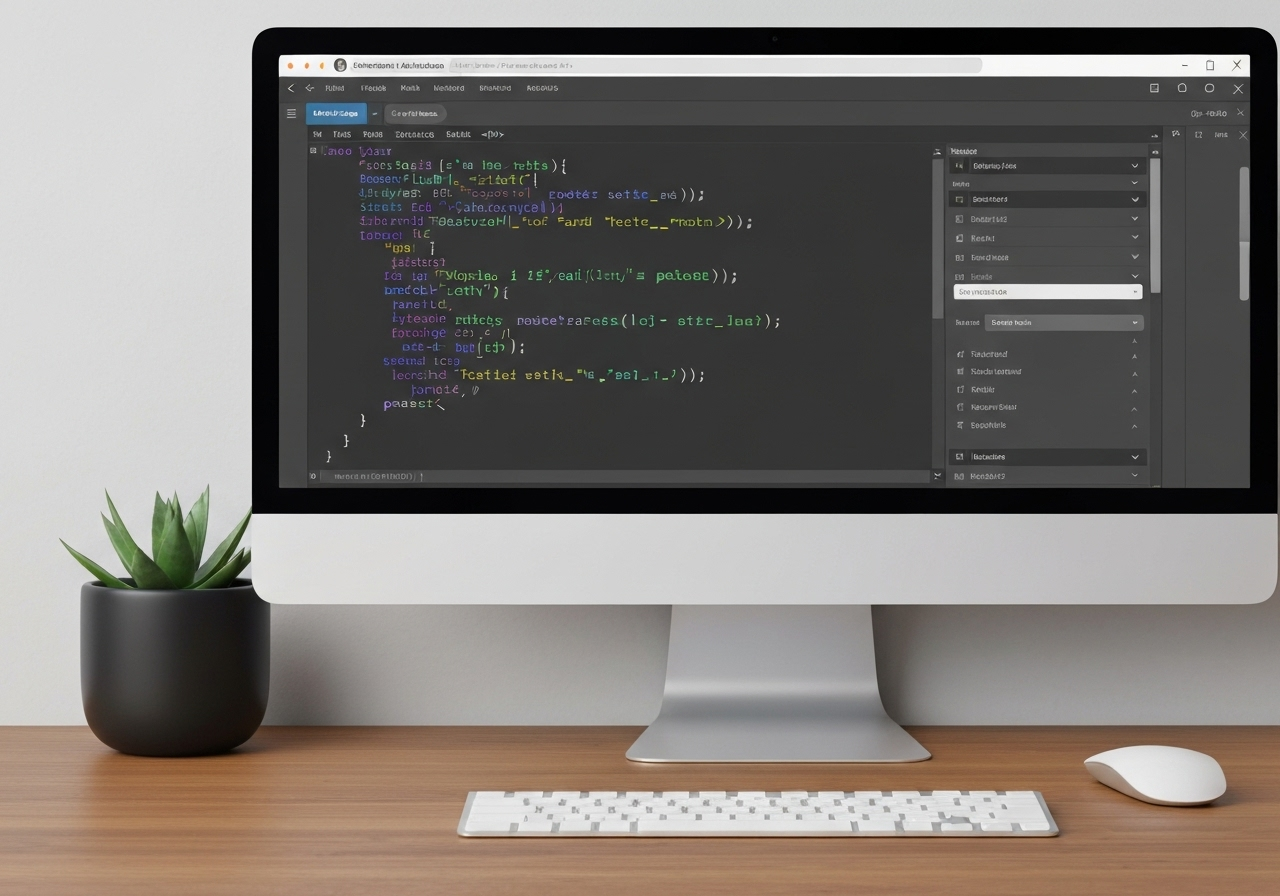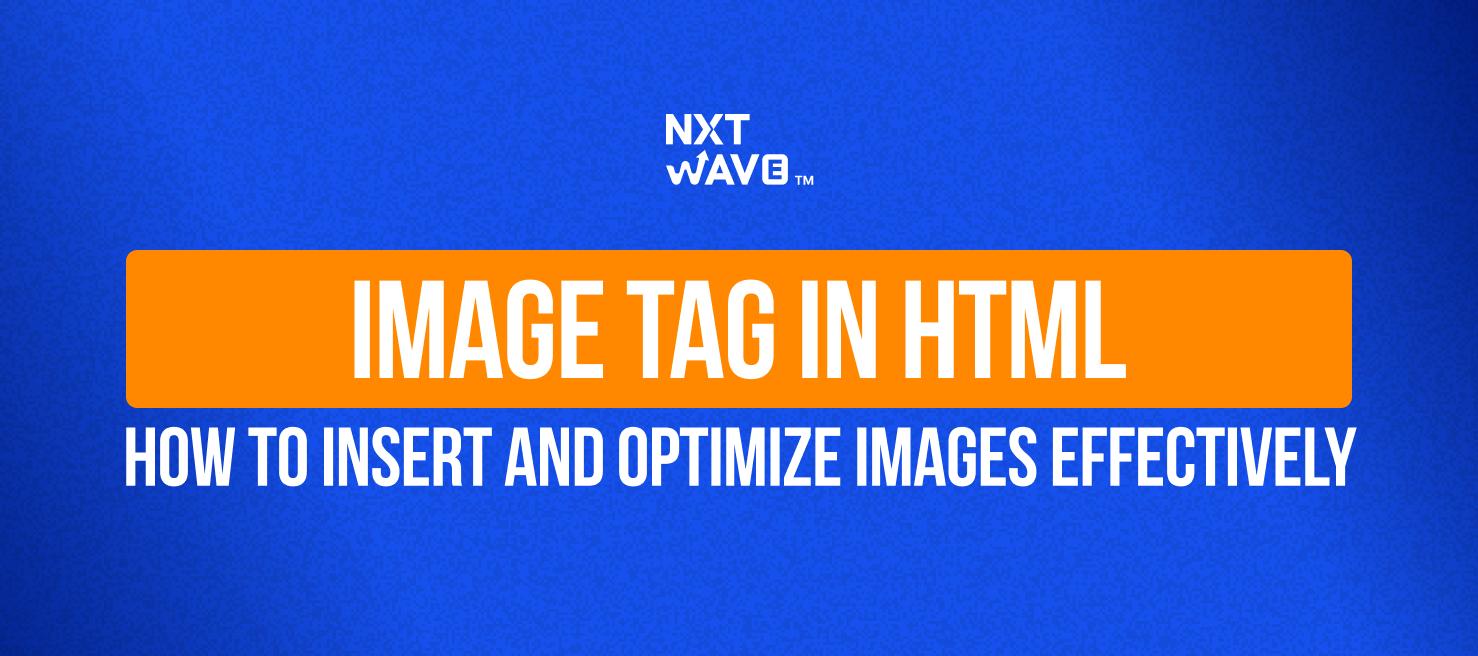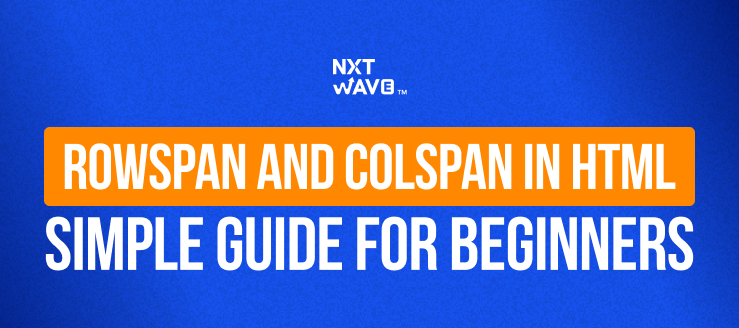Understanding HTML—The Foundation of Web Pages
Think of HTML as the skeleton of a web page. It’s the standard markup language used to organize content using a system of tags and elements. Without HTML, a browser wouldn't know how to display text as a heading or a paragraph, or how to show an image.
Every website you see starts with an HTML document. This document contains all the text, links, images, and other content that makes up the page. The structure of a webpage is entirely built with HTML elements, making it the essential first layer of web development.
What Is HTML Used For?
The main goal of the HTML is to organize the web page content. The different parts of your content are defined by a system of tags. For instance, with the help of some particular HTML tags, you can instruct the browser, "Here is a heading," "Here is a paragraph," or "Here is a link." It basically functions as the base layer that connects with everything else.
A website builder uses HTML to lay out the general plan of a site. This means that he/she can get your website ready for the web by putting texts, pictures, and videos in it, and making it possible to move from one page to another. In essence, HTML outputs the raw data and its logical HTML structure. However, it does not specify the colors, fonts, or any other visual design aspects; its main goal is only the structure.
This is one of the main factors that differentiate HTML from CSS. Although CSS is what impresses your eye and HTML supplies the meaning and order of the page. The web's fundamental elements are these, which establish a framework that the other technologies such as CSS and JavaScript can extend from.
Basic Structure and Elements of HTML
Every HTML document follows a predictable, tree-like structure. It starts with a declaration and is followed by the <html> tag, which acts as the root container for the entire page. Inside, you'll find two main sections: the <head> and the <body>. The <head> contains meta-information, while the <body> holds all the visible content.
The structure provided by HTML is fundamentally different from the styling provided by CSS. HTML uses HTML tags to create HTML elements, which are the individual components of a page. These elements define the content's role, such as a header or a paragraph of text, but not its appearance.
Here are some basic HTML elements:
- <h1> to <h6>: These tags define headings, with <h1> being the most important.
- <p>: This tag defines a paragraph of text.
- <a>: Known as the anchor tag, it creates a hyperlink.
- <img>: This tag is used to embed an image.
- <div>: A generic container used to group other elements together for styling purposes.
Anchor Summary: HTML as the Structural Blueprint
To recap, HTML is the blueprint for your website. It uses tags to create a logical structure, defining elements like headings, paragraphs, and images. This structure is what browsers read to understand your content. The key takeaway is that HTML is exclusively for content and structure, not for visual design.
Exploring CSS—Styling and Design for Websites
Now that you understand HTML provides the structure, let's talk about what makes websites visually appealing. That's where CSS, or Cascading Style Sheets, comes in. CSS is a style sheet language used to control the presentation, formatting, and layout of your HTML elements.
If HTML is the skeleton, CSS is the clothing, hair, and makeup. It takes the raw structure you built with HTML and transforms it into a polished, professional-looking design. A CSS file contains all the rules that tell the browser how to display HTML elements, from colors and fonts to spacing and animations.
Purpose and Role of CSS
The main purpose of CSS is to separate a document's content from its presentation. This separation is a core principle of modern web design. Before CSS, styling information was often mixed directly into HTML, making websites difficult to maintain. With CSS, you can change the entire look of a website by editing a single CSS file.
As a style sheet language, CSS allows you to define styles for your HTML elements. Do you want your headings to be blue and in a specific font? Do you want your navigation bar to stick to the top of the screen? CSS handles all of that. It gives you precise control over the visual appearance of your web page.
This clearly illustrates the difference between HTML and CSS. HTML is concerned with the "what" (the content), while CSS is concerned with the "how it looks" (the styling). You use HTML to write the content and then use CSS to make that content look exactly the way you want it to.
How CSS Transforms Appearance
CSS works by selecting HTML elements and applying style rules to them. The structure provided by HTML acts as a hook for CSS to grab onto. For example, you can select all <p> tags and set their color to gray or select a specific element by its ID and give it a unique background color.
This transformation is what makes a website go from a plain document to a rich visual experience. CSS properties let you control hundreds of different aspects of an element's appearance. You can adjust spacing, add borders, change fonts, and even create complex layouts with columns and grids.
Here are a few examples of what you can do with CSS:
- color: Changes the text color.
- font-size: Adjusts the size of the text.
- font-family: Sets the typeface for the text.
- background-color: Changes the element's background.
- layout: Controls positioning with properties like display, position, and grid.
Side-by-Side Comparison: HTML vs CSS
To truly understand the difference between HTML and CSS, it helps to look at them side-by-side. HTML is a markup language focused on structure, while CSS is a style sheet language focused on presentation. They have distinct purposes but are designed to work together as the core technologies of the web.
Let's break down their functions, responsibilities, and syntax to see how they differ and complement each other. This comparison will clarify why you need both to build any modern website.
Functions and Responsibilities
The main difference between HTML and CSS is their core responsibility. HTML's job is to define the content of a webpage and give it a semantic structure. It tells the browser what each piece of content is—a heading, a list, an image, etc. Its unique purpose is to create the information hierarchy.
CSS, on the other hand, is responsible for all aspects of styling and presentation. It takes the structured content from HTML and applies visual rules to it. This includes everything from the font size and color to the overall page layout. CSS makes the content visually engaging and easy to read.
The table below highlights these key differences:
| Feature |
HTML |
CSS |
| Purpose |
Structures the content of a webpage. |
Styles the presentation of the webpage. |
| Language Type |
Markup language. |
Style sheet language. |
| Usage |
Defines elements like headings and paragraphs. |
Defines colors, fonts, layout, and spacing. |
| File Extension |
.html or .htm |
.css |
| Placement |
Forms the base document. |
Can be linked externally or placed inside an HTML file. |
Key Differences in Syntax and Usage
Another major difference between HTML and CSS is their syntax. HTML uses a system of tags enclosed in angle brackets (< >). Most HTML tags come in pairs: an opening tag like <p> and a closing tag like </p>, which wrap around the content they are structuring.
In contrast, the style sheet language CSS uses a rule-based syntax composed of selectors and declaration blocks. A selector targets an HTML element (e.g., p), and the declaration block, enclosed in curly braces ({ }), contains one or more style rules. Each rule consists of a property and a value, separated by a colon (e.g., color: blue;).
Here are some key syntax and usage differences:
- HTML Structure: Uses a nested structure of tags to build the page.
- CSS Selectors: Uses selectors (like tag names, classes, or IDs) to target HTML elements.
- HTML Content: Content is placed directly between opening and closing tags.
- CSS Rules: Style rules are placed inside a CSS file or a <style> block.
- HTML Attributes: Provides additional information about elements (e.g., href for links).
Working Together—Integrating HTML and CSS
HTML and CSS are powerful on their own, but they are designed to work together. The integration of these two technologies allows for a clean separation of content and presentation, which is a best practice in web development. This makes your code easier to read, manage, and update.
There are three main ways to combine HTML and CSS: inline CSS, internal CSS, and external CSS. Each method has its use case, but linking to an external stylesheet is the most common and efficient approach for most projects. Let's explore how this works.
Linking CSS to HTML: Simple Code Example
The most common way to apply CSS to an HTML document is by using an external CSS file. This involves creating a separate .css file for your styles and linking it to your HTML file. This method is highly efficient because you can use the same stylesheet for multiple pages, ensuring a consistent look across your entire website.
You link an external CSS file by adding a <link> tag inside the <head> section of your HTML document. You can also use internal CSS by placing your CSS rules inside a <style> tag, also in the <head>, or inline CSS by adding a style attribute directly to an HTML element.
Here is a simple example showing how to link an external file:
HTML (index.html):
<!DOCTYPE html>
<html>
<head>
<title>My Page</title>
<link rel="stylesheet" href="styles.css">
</head>
<body>
<h1>Hello, World!</h1>
</body>
</html>
CSS (styles.css):
h1 {
color: navy;
text-align: center;
}
How Browsers Render HTML and CSS Differently
When you open a web page, your browser has to process both the HTML and CSS files to display the final result. The way it treats each file highlights the difference between HTML and CSS. The browser starts by parsing the HTML document to build the Document Object Model (DOM). The DOM is a tree-like representation of the page's structure.
While building the DOM, the browser discovers the link to the CSS file. It then parses the CSS to create the CSS Object Model (CSSOM). The CSSOM contains all the style information for the elements on the page. The browser then combines the DOM and the CSSOM in a process called rendering.
This separation is crucial. The browser first understands the structure and content (HTML) and then applies the visual styles (CSS). This ensures the page is functional and accessible even before the CSS has fully loaded, which is important for both user experience and SEO.
Common Challenges for Beginners
When you're learning web development, it's easy to get confused about the roles of HTML and CSS. Many beginners make common mistakes that stem from not fully grasping the separation between structure and styling. Understanding these pitfalls early on can save you a lot of frustration.
These challenges often involve misusing tags, writing messy CSS, or not understanding how selectors work. Let's look at some frequent mistakes with both HTML and CSS to help you avoid them.
Frequent Mistakes with HTML
One of the most common mistakes beginners make with HTML is using it for styling. For example, using heading tags like <h3> simply to make text smaller, instead of using CSS for font sizing. The purpose of HTML tags is to provide semantic meaning, not to control appearance.
Another frequent error is improper nesting of tags. All HTML elements must be closed in the reverse order they were opened. Forgetting to close tags or closing them in the wrong order can break your page's layout. Using a generic <div> for everything is also a common pitfall; it's better to use more descriptive tags like <nav>, <article>, or <header> when appropriate.
Here are some common mistakes to watch out for:
- Forgetting to close HTML tags.
- Using deprecated tags like <font> or <center> for styling.
- Placing block-level elements (like <div>) inside inline elements (like <span>).
Frequent Mistakes with CSS
With CSS, a frequent mistake is related to selectors. Beginners often struggle with selector specificity, which is the set of rules that decides which style rule is applied if multiple rules point to the same element. Writing overly specific selectors can make your stylesheet hard to maintain.
Another common issue is not understanding the box model, which includes margin, border, padding, and the content itself. Confusing these properties can lead to unexpected layout problems. Similarly, using absolute units like pixels (px) for everything can make your site less responsive. It's often better to use relative units like em or rem for properties like font size.
Here are some common CSS mistakes:
- Forgetting the semicolon at the end of a CSS declaration.
- Confusing class selectors (.) and ID selectors (#).
- Overwriting CSS properties due to a lack of understanding of the cascade.
Trends and the Evolving Role of HTML & CSS
HTML and CSS are not static; they are constantly evolving to meet the demands of modern web development. While they remain the core technologies, their roles have expanded. The latest trends focus on creating more responsive, interactive, and accessible user experiences (UX).
New features in HTML5 and CSS3 have given developers more powerful tools to work with. These updates have changed how we think about web design, moving away from rigid layouts toward more flexible and dynamic systems.
Changes in Modern Web Development
Modern web development has embraced responsiveness as a standard. With the rise of smartphones and tablets, websites must look great on various screen sizes. The features of CSS like Flexbox and Grid have made it easier than ever to create complex, flexible layouts that adapt to any device without needing complicated hacks.
Similarly, the features of HTML have evolved. HTML5 introduced semantic elements like <main>, <section>, and <aside>, which improve accessibility and SEO by giving more context to the content. These tags help both browsers and search engines better understand the structure of a web page.
Has the difference between HTML and CSS changed? Not fundamentally. HTML still defines the structure, and CSS still handles the styling. However, their capabilities have grown, allowing them to work together in more sophisticated ways to build the rich, interactive experiences we expect on the web today.
HTML, CSS, and JavaScript—How They Interact
While HTML and CSS are essential, there's a third key player in front-end development: JavaScript. If HTML is the skeleton and CSS is the skin, JavaScript is the brain. It's a programming language that brings interactivity to a website.
JavaScript allows you to create dynamic content, handle user actions like clicks and form submissions, and communicate with servers. It manipulates the HTML and CSS of a page to create a responsive and engaging user experience. For example, when you click a "like" button and see the count increase without the page reloading, that's JavaScript at work.
Here’s how they differ:
- HTML: Provides the basic structure and content.
- CSS: Styles the content and controls the layout.
- JavaScript: Adds interactivity and dynamic behavior to the page.
Conclusion
To sum up, it is very necessary for a person that wants to make or improve his web profile to understand the difference between HTML and CSS. Even though HTML forms the framework of your website, CSS gives you the freedom to express your imagination through the styling and the designing of your website. Through both, you can not only manage daily issues successfully but also stay up-to-date with the latest trends in web development. Always ensure in mind that HTML and CSS are complementary tools that are used for creating websites that are both attractive to the eye and practical. Therefore, get involved, don’t be afraid to try out new things and take your web development to another level right now!
Frequently Asked Questions
1. Can you build a visually appealing website using only HTML?
Technically, you can build a web page with only HTML, but it would be very basic and visually unappealing. Without CSS, you have very limited control over layout, colors, and fonts. To create a modern, professional-looking website, you need CSS for styling.
2. What are tasks that HTML can do but CSS cannot?
HTML is unique in its ability to define the semantic structure and content of a page. You use HTML to add text, embed images, and create hyperlinks—tasks that define what the content is. CSS cannot create content; it can only style the content that HTML provides.
3. Is CSS considered a coding language?
CSS is a style sheet language, not a programming language in the traditional sense like JavaScript. While it has logic and complex syntax, it doesn't have features like variables (until recently), functions, or control flow. It's a declarative language used to describe the presentation of a document.
Key Highlights
- HTML is a markup language that provides the fundamental structure for a web page.
- CSS is a style sheet language used to control the visual presentation and layout of HTML elements.
- The primary difference between HTML and CSS lies in their purpose: HTML is for structure, and CSS is for styling.
- In web development, HTML defines the content, while a CSS file adds design elements like colors and fonts.
- HTML and CSS work together; HTML creates the skeleton, and CSS adds the skin and clothes.
- Beginners often struggle with understanding this separation of roles, but mastering it is key to modern web design.






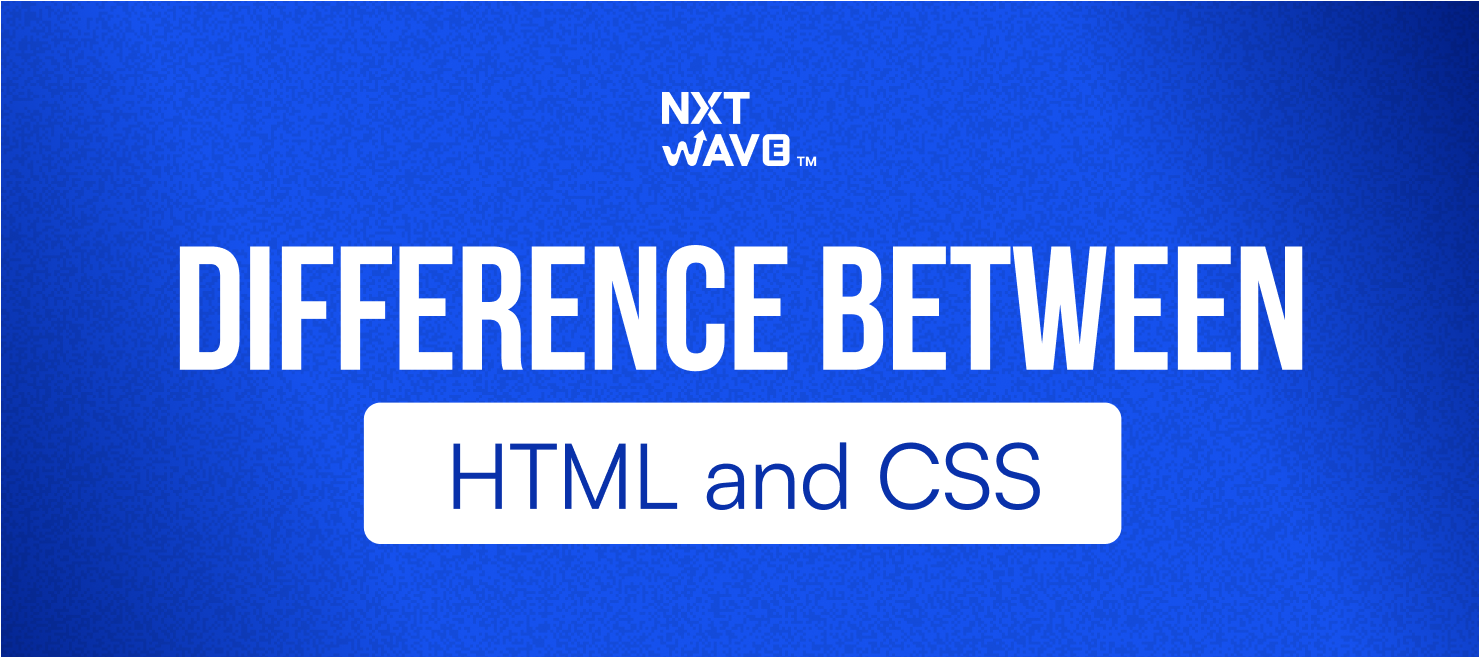

.avif)